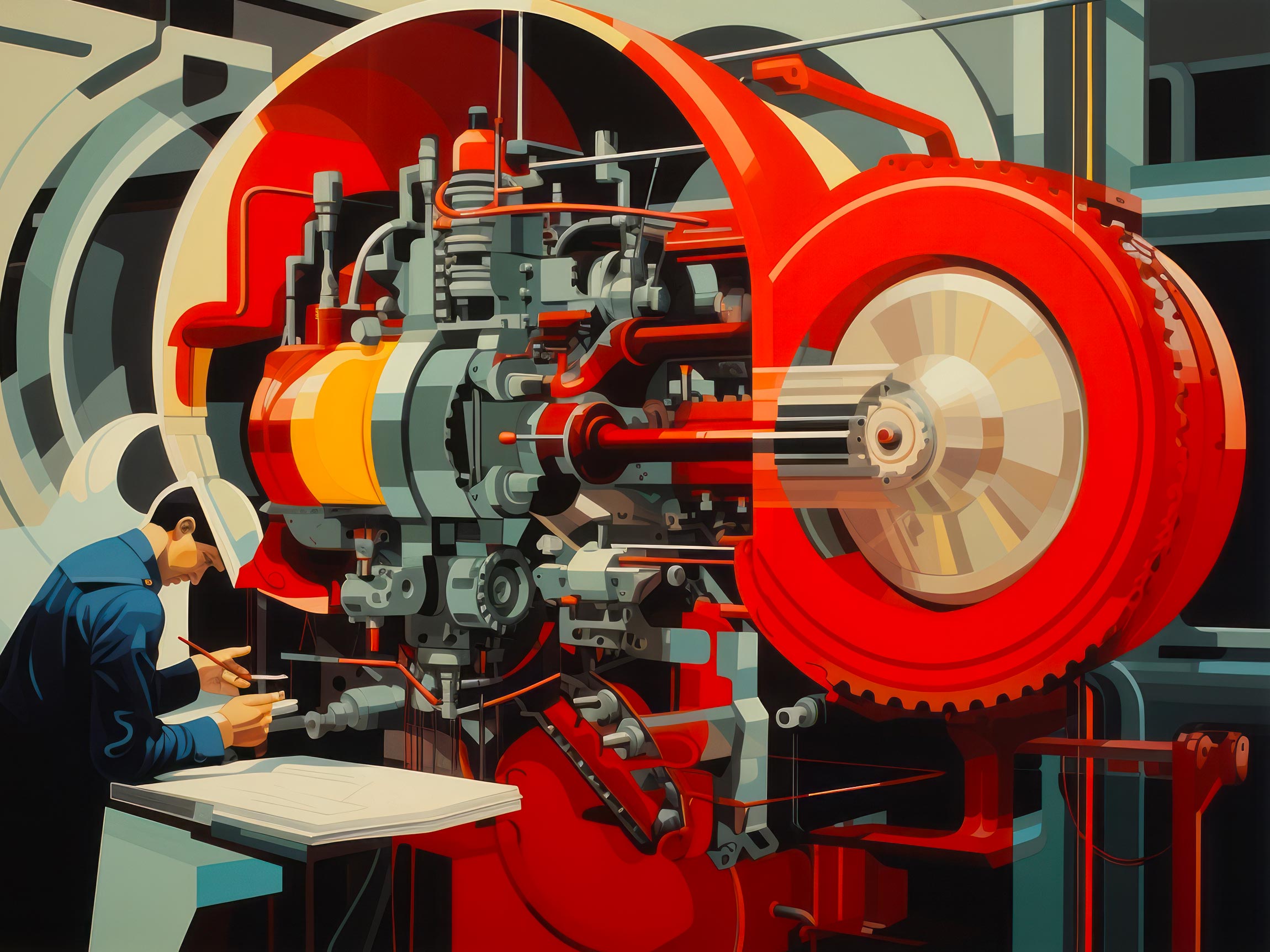Optimizing blog posts for search engines using Yoast SEO in WordPress can significantly improve your content’s discoverability and ranking. Here’s a step-by-step guide:
1. Create or Edit a Blog Post:
Posts: Select a blog post to edit or create a new one.
2. Access Yoast SEO Settings:
Yoast SEO Box: Scroll down to find the Yoast SEO box below the content editor.
3. Focus Keyphrase:
a. Keyphrase: Define a focus keyphrase relevant to your content.
4. Optimize Content:
a. SEO Analysis: Yoast SEO provides real-time analysis and suggestions.
b. Readability: Ensure your content is easy to read and understand.
5. Edit Snippet:
Snippet Preview: Click “Edit Snippet” to customize the SEO title, slug, and meta description.
6. Utilize Readability Analysis:
Improve Readability: Follow Yoast’s suggestions to enhance sentence structure, paragraph length, and subheadings.
7. Check SEO Analysis:
a. Green Lights: Aim for green lights in both SEO and readability sections.
8. Update or Publish:
a. Save Changes: If you’re editing an existing post, save changes. Otherwise, click “Publish” when you’re ready to make your post live.
By following these steps, you can effectively optimize your WordPress blog posts for SEO using the Yoast SEO plugin, enhancing your content’s chances of ranking higher in search engine results and attracting more organic traffic.