What Is InVision?
InVision is an online application that allows Orrbitt to share and review design mockups. You are able to view mockups and leave comments simply by clicking on the area of the design in question.
In this article, we’ll cover:
- How To View Your Designs
- How To Leave Comments
- Commenting Best Practices
How To View Your Designs
If there is more than one mockup for your link, which is usually the case, you can view the additional mockups using either of the following methods:
Method #1: Side Arrows
Hover over the side arrows and click on them:

Method #2: Grid Icon
Click the grid icon in the bottom-right corner and then click a mockup thumbnail to open it.
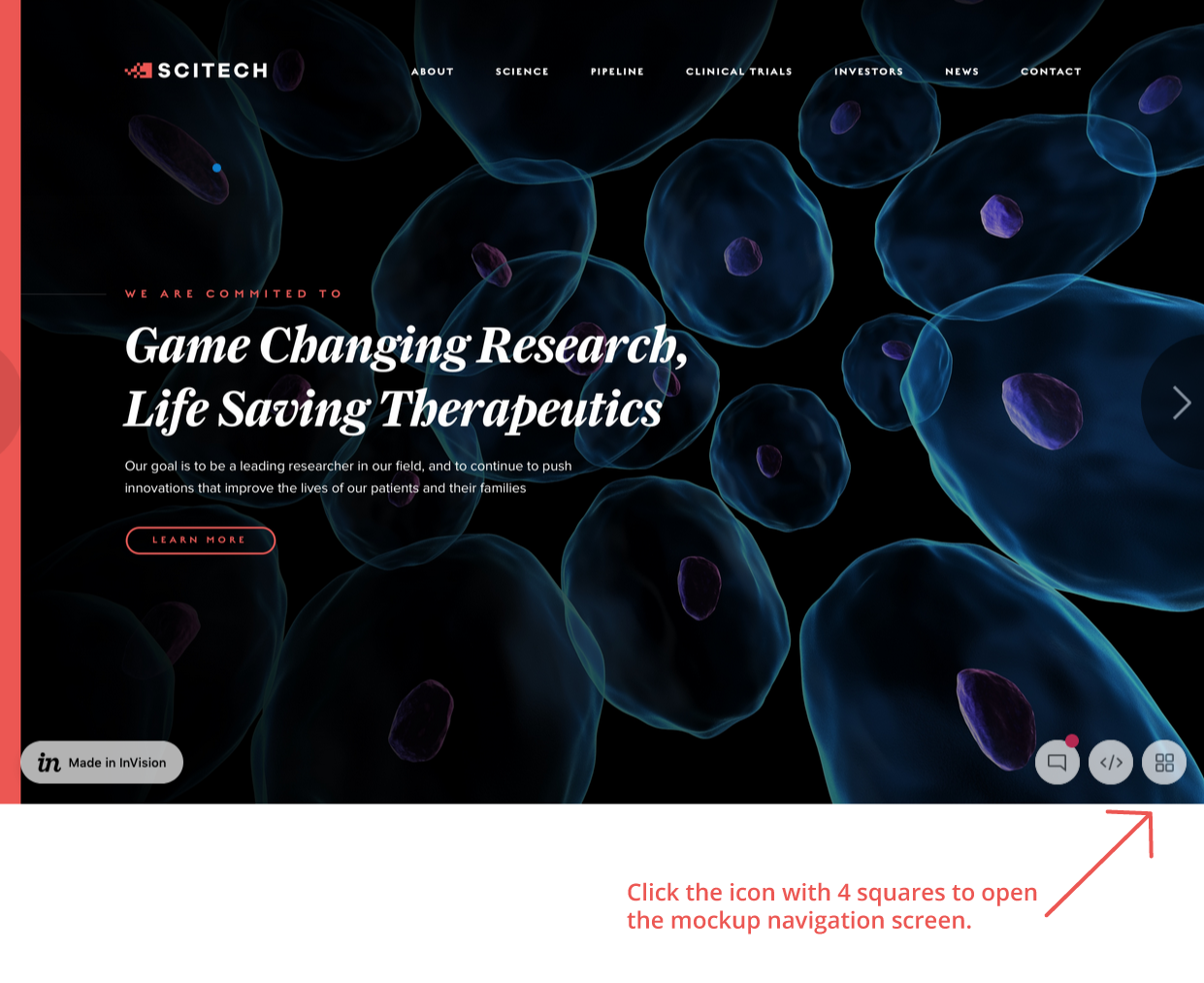
Taking a Tour of Your Design
The blue dots in your design are called tour points and allow Orrbitt to guide you through our design choices. Click on the blue dot to see our design intent:
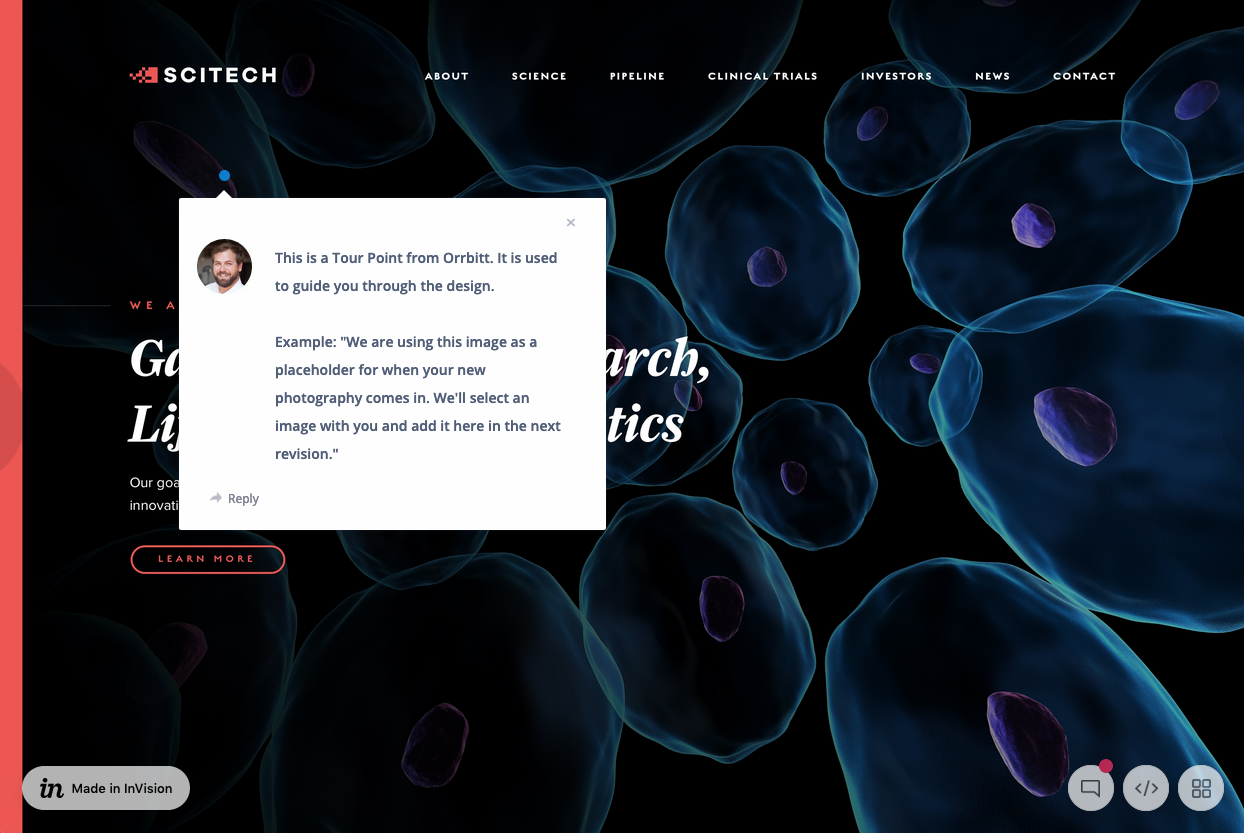
How to Leave Comments
Click the comment icon in the bottom-right corner.
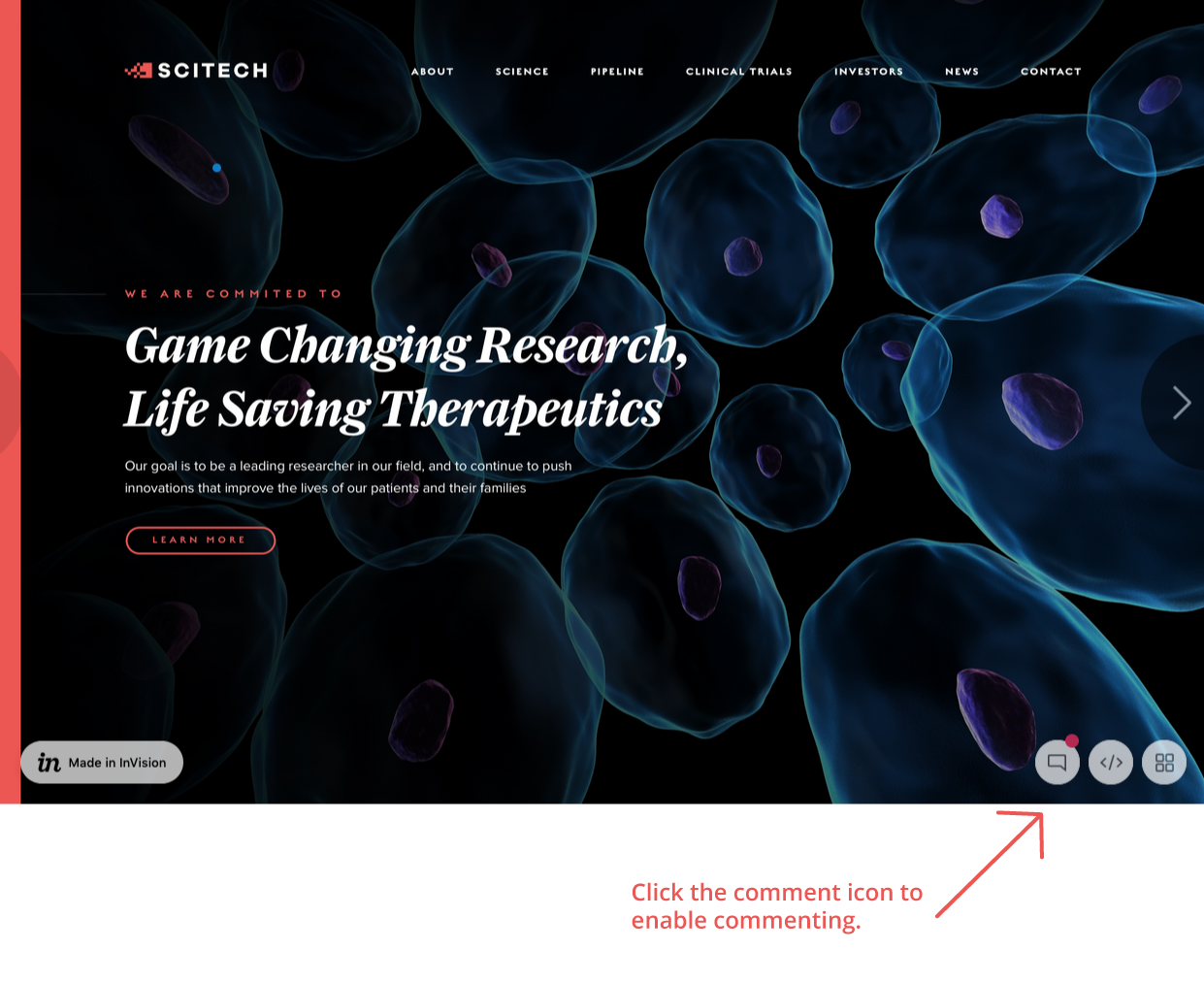
Now click the area on the design where you would like to comment.
Type your comment into the comment box and click “POST.”
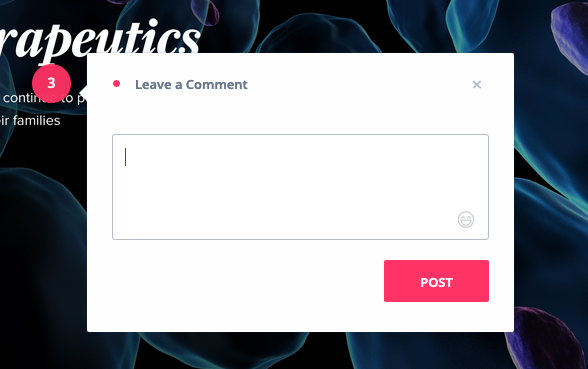
When your key stakeholders are finished commenting, notify us via email, and then we’ll review your comments.
Commenting Best Practices
Orrbitt is going to assist your team with the design feedback process regardless of how your team leaves feedback. There are however a few best practices that can help everyone stay on track to meet deadlines.
1. Unify Your Feedback
More often than not, there are multiple key stakeholders on your team who are responsible for feedback. We recommend that your team conducts internal discussion in order to unify your comments.
This is not best practice – When key stakeholders Matt and Nick leave two competing comments like this, the Orrbitt team will need to reach out to Matt and Nick to determine how to resolve the comment discrepancy. When this happens with lots of comments across your mockups, timeline delays may occur:
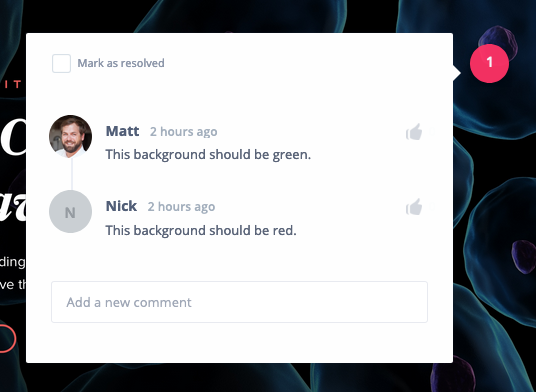
This is best practice – here, key stakeholders Matt and Nick aligned on what should happen. Now Orrbitt can get straight to implementing the design revision:

2. Make Your Comments Actionable
At this point, we’ll need to resolve any comments that aren’t actionable so that our design team can get to work. To that end, leaving actionable comments is helpful. For example, “change this color to our brand’s shade of green” is actionable, while “we should change this color” is not actionable, because we don’t know what color you would like us to change it to.

